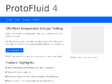2016

HTML5 accessibility
2015
2014

Dev.Opera — Responsive Images: Use Cases and Documented Code Snippets to Get You Started
2013

Resumable.js, JavaScript magic for simultaneous, stable and resumable uploads
2012
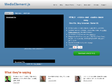
MediaElement.js - HTML5 video player and audio player with Flash and Silverlight shims
by 5 others
About normalize.css – Nicolas Gallagher

Fabric.js Javascript Canvas Library
2011

320 and up
by 1 other
Alex MacCaw - Asynchronous UIs - the future of web user interfaces
by 2 others
Mobile HTML5 - compatibility tables for iPhone, Android, BlackBerry, Symbian, iPad and other mobile devices
by 5 others
Go offline with application cache | HTML5 Doctor

bitrzr: HTML5 offline webapps: a practical example
2010

HTML5 Boilerplate - A rock-solid default for HTML5 awesome.
by 13 others
Spoiled Milk ApS > Blog » HTML5: Changing the browser-URL without refreshing page
by 1 other
Dextrose AG - The Game Engine for the Web - Aves Engine
(via)
When can I use...

Video JS | HTML5 Video Player
by 7 others
Kaltura & HTML5 « HTML5 Video