2009
Remote Backup Online, Data Backup & Computer Backup Software – Carbonite.com
2008
Stone Oakvalley's Authentic SID Collection - www.6581-8580.com
2007
On-line Social Internet Bookmarks

How to Copy Music from iPod to the Computer
2006

Stuff n Things