2020
🛠 ONLINE TOOL - Photopea, une vraie alternative gratuite à Photoshop dans votre navigateur | Byothe.fr
2018
IMAGES - ONLINE TOOL - Remove.bg : le site qui détoure les photos automatiquement
(via)2009
PhotoFunia : Photoshop pour les nuls
2008
GIMP Portable Plus Two Plug-ins Now Available
Bibliothèque de scripts Photoshop
Layers Tutorial for Photoshop Beginners
2007
How To: How to create the grunge effect with Photoshop - Lifehacker
Photoshop____Enhance photo color with classical art
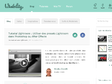
Wisibilityn _________blog de formation en vidéo pour tout ce qui touche à l'image numérique
by 13 others
Fotowoos__Web2.___Transformer des photos en 3D
by 3 othersPanoramic Editing_____Panotools.info
Photoshop Tip: Remove objects from photos with Vanishing Point
2006

How to Put a Mosaic in the Mail
by 2 othersTurn Your Photos into Lichtenstein-inspired Comic Book Art
by 1 otherComment vieillir un portrait____Aging People | Photoshop Lab

Brosse pour photoshop_____Veerle's blog | Creating grunge brushes
by 6 othersChannel Mixer sur Digital Outback Photo
Flickr: What is HDR - HDR
2005

morguefile.com ::
by 10 others
