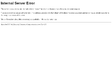2018
Deluge BitTorrent Client
Windows 10 GDM Themes - www.opendesktop.org
2010
WineHQ .deb packages archive
(via)Ubuntu de A a Zip: Instalar programas para Windows no Ubuntu com o Wine
2009
Portable Ubuntu Remix
(via)
Portable Ubuntu Runs Ubuntu Inside Windows - Portable Ubuntu - Lifehacker
by 1 other (via)
Rode o Ubuntu de dentro do Windows - FayerWayer Brasil
[RESOLVIDO] Compartilhar internet Ubuntu / Windows XP
(via)The definitive dual-booting guide: Windows 7, Linux, Vista and XP step-by-step
(via)Lubi, LVPM, UNetbootin, and Bubakup - LVPM
WubiGuide - Ubuntu Wiki
(via)WubiGuide - Ubuntu Wiki
(via)Wubi - Ubuntu Installer for Windows
(via)2008
Wubi - Ubuntu Installer for Windows - ubuntu wiki

Wubi - Ubuntu Installer for Windows
by 5 others