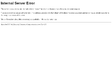2010
Linux Magazine Online – Particionamento ideal no Ubuntu

KDE Partition Manager KDE-Apps.org
2009
Particionamento manual no Ubuntu | Linux para Todos
Ubuntu Partitioning | Ubuntu Screencasts
Installing Ubuntu
debian installer loader
debian installer loader

Diga adeus para a Microsoft. Agora.
by 10 others (via)Installing Debian Etch From A Windows System With "Debian-Installer Loader" - Page 4 | HowtoForge - Linux Howtos and Tutorials
Installing Debian Etch From A Windows System With "Debian-Installer Loader" - Page 3 | HowtoForge - Linux Howtos and Tutorials
Installing Debian Etch From A Windows System With "Debian-Installer Loader" - Page 2 | HowtoForge - Linux Howtos and Tutorials
Installing Debian Etch From A Windows System With "Debian-Installer Loader" | HowtoForge - Linux Howtos and Tutorials
by 1 otherInstalling Ubuntu From A Windows System With Wubi | HowtoForge - Linux Howtos and Tutorials
by 1 otherThe definitive dual-booting guide: Windows 7, Linux, Vista and XP step-by-step
(via)GParted Manual
GParted -- Frequently Asked Questions
GParted -- Screenshots

Installing Ubuntu Or Fedora From A Windows Or Linux System With UNetbootin - Page 4 | HowtoForge - Linux Howtos and Tutorials
(via)2008
QtParted homepage