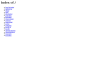2018
UNetbootin - Homepage and Downloads
(via)Index of /ubuntustudio/releases/18.04/release

Get Ubuntu | Download | Ubuntu
Index of /ubuntu-mate/releases/18.04/release

BionicBeaver/ReleaseNotes - Ubuntu Wiki
by 1 other (via)
Index of /ubuntu-budgie/releases/18.04/release
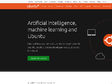
The leading operating system for PCs, IoT devices, servers and the cloud | Ubuntu
BionicBeaver/ReleaseSchedule - Ubuntu Wiki
(via)
A Filosofia - Espaço Ubuntu
(via)
Ubuntu (filosofia) – Wikipédia, a enciclopédia livre
(via)Matcha Gtk Theme - A Beautiful Flat Design Theme for Ubuntu Linux
(via)2012

Printing Ubuntu
2011

Ubuntu Uruguay

Ubuntu-uy (ubuntu_uy) on Twitter

Ubuntu Uruguay Oficial LoCO Team

Linux: Lexmark X1185 no Ubuntu 10.10 [Dica]
2010
25 de Maio: Dia do Orgulho Geek | Ubuntu São Paulo
Lubuntu 10.04